How To Change Your Panel Password (cPanel)
Learn how to securely manage your cPanel account with step-by-step instructions.
Webhosting Management
Reset cPanel Password
- Open your preferred web browser and navigate to the Cloud Console URL at https://console.secureax.asia/.
- Under Web Hosting, click on Domains
- Select the domain name you want to manage
-
Click on "Reset Admin Password"
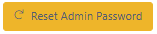
-
You will be prompted for confirmation
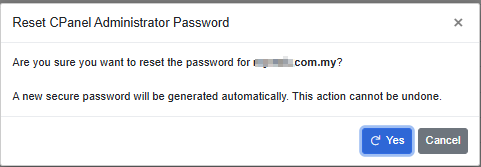
-
A new password is generated and you can copy the password by clicking on the "Copy Password" button
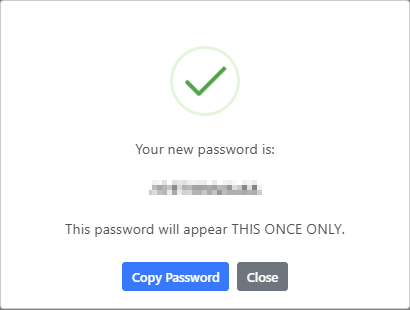
If you encounter any issues, please let us know, and we'll be happy to assist!