Yealink T31 IP Phone
Important Notice
Proceed with caution unless explicitly directed by your IT team. Mishandling settings may expose sensitive information to unauthorized parties.
Table of Contents
Check IP Address
To check the IP address of a Yealink T31 phone, follow these steps:
- Press the Menu on the phone.
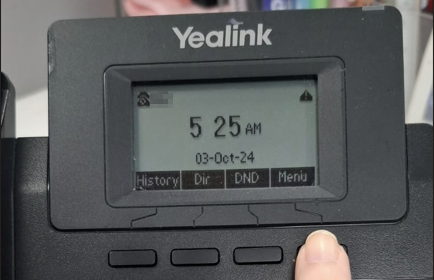
- Navigate to Status and press Enter.
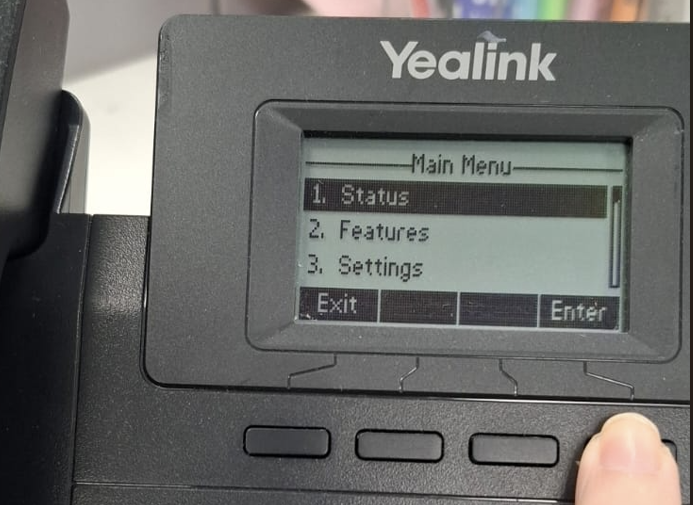
- Look for the IPv4 address under Network.
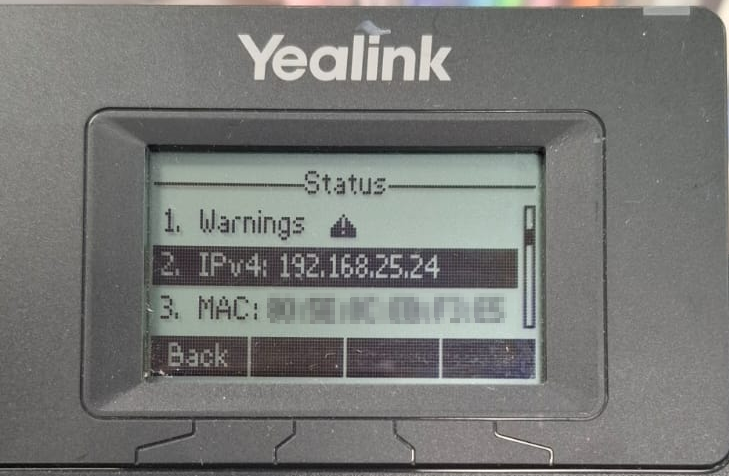
This helps confirm connectivity to the device.